- Log in
- Wishlist (0)
- Shopping cart (0)
How to Upload
From your desktop:
- On the NvisionScope page, begin your custom order, by clicking
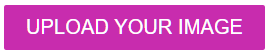
-
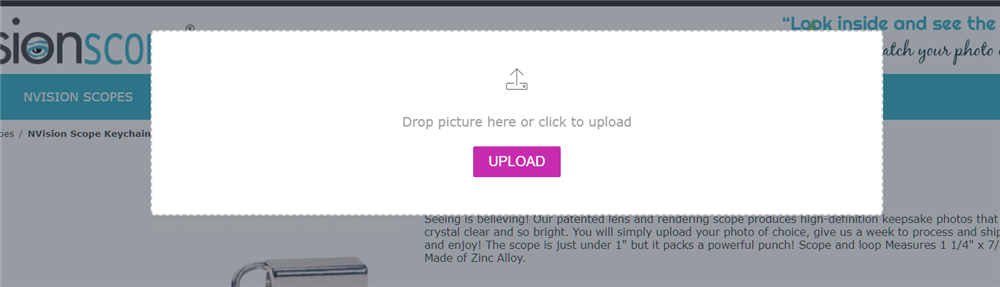
When this prompt displays, either drag an image from your desktop or folders or click the Upload button to select the image. -
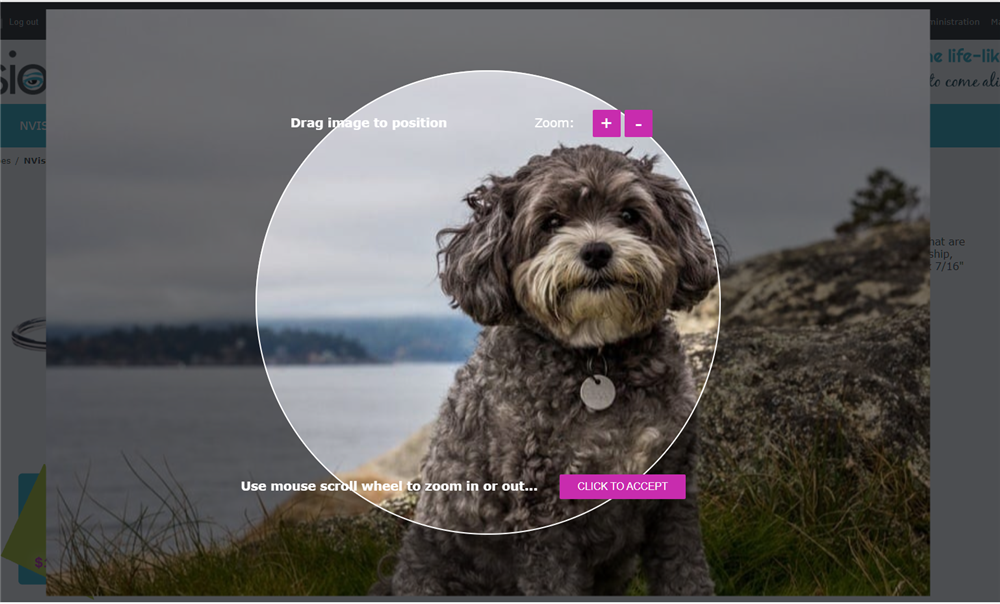
If your image is off center, put mouse over the image, click and HOLD while you drag in to place. 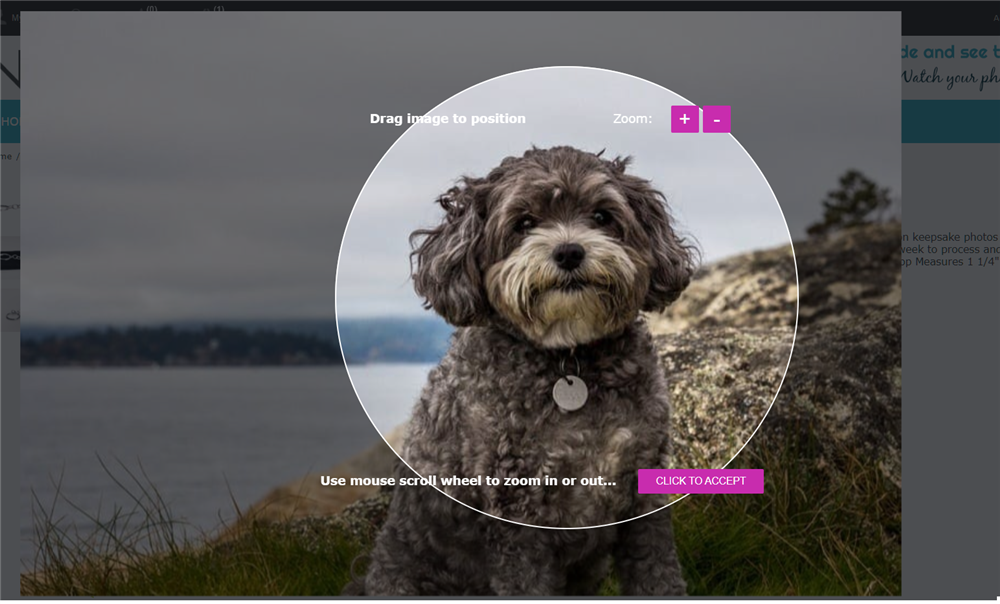
Once you center,
Click to Accept

